来源:其它作者:未知发布时间:2023-09-18 10:54:02
League of Legends Game Guide: Troubleshooting Frequent Crashes and Reconnecting Issues
Introduction:
League of Legends is a popular online multiplayer game, but it can be frustrating to experience frequent crashes and reconnecting issues. In this guide, we will explore common causes of these problems and provide troubleshooting tips to help you overcome them.
1. Update Your Graphics Drivers:
Outdated or incompatible graphics drivers can cause crashes in League of Legends. To avoid this issue, make sure you have the latest drivers installed for your graphics card. Visit the manufacturer's website to download and install the most recent version.
2. Check Your System Requirements:
Ensure that your computer meets the minimum system requirements to run League of Legends smoothly. Insufficient RAM, an outdated processor, or low disk space can lead to crashes. Upgrade your hardware if necessary to ensure optimal performance.
3. Scan for Malware and Viruses:
Malware and viruses can interfere with the game, causing crashes or connectivity issues. Use a reliable antivirus program to regularly scan your system for any malicious software. Remove any threats detected and run the game again.
4. Close Background Applications:
Running too many applications in the background can strain your system resources and cause crashes. Before launching League of Legends, close unnecessary programs and processes. This will free up memory and processing power for the game.
5. Adjust In-Game Settings:
Lowering graphics settings can help reduce the strain on your system, potentially resolving crashes. Open the game settings and lower options such as shadows, particles, and effects. Additionally, try running the game in windowed or borderless mode.
6. Clear Temporary Files:
Over time, temporary files can accumulate and cause performance issues. Use the Disk Cleanup tool on your computer to remove unnecessary files and free up disk space. Restart your computer and launch League of Legends again to see if the crashes persist.
7. Verify Game Files:
Corrupted game files can lead to crashes and reconnecting problems. The game launcher usually includes a repair or verification option. Use this feature to scan and repair any corrupted files. It may take some time, but it can resolve the issue.
8. Check Your Internet Connection:
A weak or unstable internet connection can cause frequent disconnections during gameplay. Ensure that you have a stable and fast internet connection. Consider using a wired connection instead of Wi-Fi for a more stable experience.
9. Update the Game:
Make sure you have the latest version of League of Legends installed. Developers often release updates to address known issues and optimize performance. Keep your game updated through the launcher to minimize crashes and connectivity problems.
Conclusion:
Frequent crashes and reconnecting issues can significantly impact your gaming experience in League of Legends. By following the troubleshooting tips provided in this guide, you can identify and resolve common causes of these problems. Remember to keep your system updated, optimize in-game settings, and maintain a stable internet connection. Happy gaming!
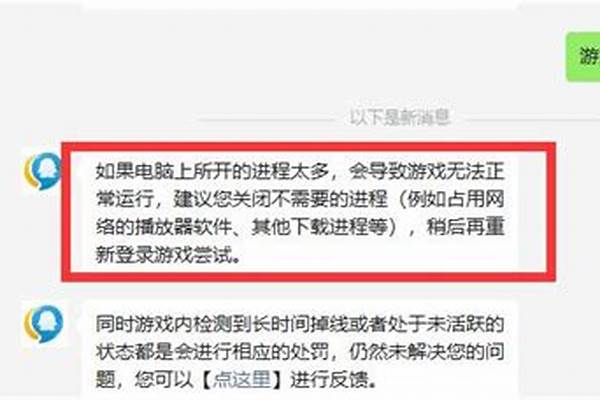
热门推荐
手游人气榜

运输拖车模拟器手游下载(模拟运输车拖车驾驶游戏)
体育竞技|5

汽车特技赛车单机版手游下载(汽车特技比赛破解版)
体育竞技|5
132.29M

哈瓦拉那赛车手游下载(哈瓦拉是什么)
体育竞技|3
48.23M

山地越野驾驶无敌版手游下载(山地越野驾驶2016破解版)
体育竞技|5
85.77M

街头赛车大巡回赛最新版手游下载(街头赛车手)
体育竞技|5
308.49M

斜坡赛车空中赛道手游下载(大型坡道赛车)
体育竞技|4

狂野机车竞速手游下载(狂野机车竞速视频)
体育竞技|5
55.31M

极速赛车漂移手游下载(极速赛车漂移小游戏)
体育竞技|5
70.14M

终级拉力赛车手游下载(拉力赛车等级划分)
体育竞技|4
15.25M

冠军足球物语汉化版手游下载(冠军足球物语汉化版下载安装)
体育竞技|5
83.69M